How (and Why) I use my Flight Checklist
I’m a visual learner. I’ve flown and learned a lot over the years but I still like to write things down. Especially when I’m on a new job and laser focused on the specific details for that day. Maybe it’s the camera settings the DP wants or the logistics of getting the talent to the right place at the right time. Either way, it’s easy to get forget some of the basic steps if they aren’t written down. Two items that often slip my mind when packing are a hat and a watch. They aren’t essential and because they aren’t in my drone kit, they sometimes get overlooked. But any item that can make my flight better, I want to have it on hand.
Shouldn’t most people just create and use their own checklist? In theory, yes. But a newer (and even established) drone operator might not know some of the hints and tricks I’ve included in mine. For instance, if a bird is about to strike the drone, it’s probably best to climb in altitude. A bird of prey dives when attacking and if its target goes up, that makes its job that much harder. This makes sense but I only learned this trick a couple years ago. Luckily, I learned it from another drone operator and not from my own trial and error.
The main reason I use my checklist is it’s my pre-flight planning hub. One of the first things I do when asked about a job is I check the airspace on a site like Airmap. Then I want to know what the wind will be like at the altitude I plan on flying at. I use UAV Forecast for that. When we’re getting closer to the day of flying, I double check for Temporary Flight Restrictions via the FAA’s website. I do all of this from my computer at home by clicking on each link in the checklist.
Once it’s time to start packing for the job, I either use a printed version of the checklist or view it on my phone, where I can individually check each box once that task is completed. Now most of these things we probably know by heart but it’s always good to have a reminder for some of the more easily forgotten ones. For instance, when I would use a mobile phone as my screen, I would clear the video cache before every flight so that I would have a complete recording of it on my phone. This wasn’t a low quality back-up video for the client. It was an in-case-of-emergency move that showed me where the drone was headed if a flyaway occurred.
Now that I use a CrystalSky monitor, I must download offline maps of the area I’m going to be flying in. Because this wasn’t a step in my first few years of flying, the checklist helps me remember before leaving the house.
For things I don’t do often like flying indoors or at night, it’s nice to have a quick reference guide of my indoor settings (there are several) and nighttime illusions. And just reading over the Troubleshooting section before a flight might help avoid a crash. I didn’t learn until later that if the drone is returning home, pressing the Return-to-Home button again will stop it in its tracks. Years ago I had an older drone that for some reason one day initiated its Return-to-Home early, like ten minutes into each battery. It happened twice that day - once from under a tree. I knew what was about to happen but didn’t know how to stop it. I do now. Hopefully my trials and tribulations will save others from their own heart attacks and broken propellers. Or worse.
So yeah, I understand if some people don’t need certain portions of my checklist. But I guarantee there’s a nugget in there that will help. And having every pre-flight link at your fingertips will be a huge asset to your workflow. When it comes to drones, why not err on the side of being overly prepared?